How to encrypt the DocAssist connection string in the DocAssist Settings.xml file
Create & run the Word macro below
Sub EncryptString()
Dim DA As Object
Set DA = Application.COMAddIns("DocAssist").Object
DA.ConfigureConnection
End SubThe following prompt will appear on running the above macro in Word
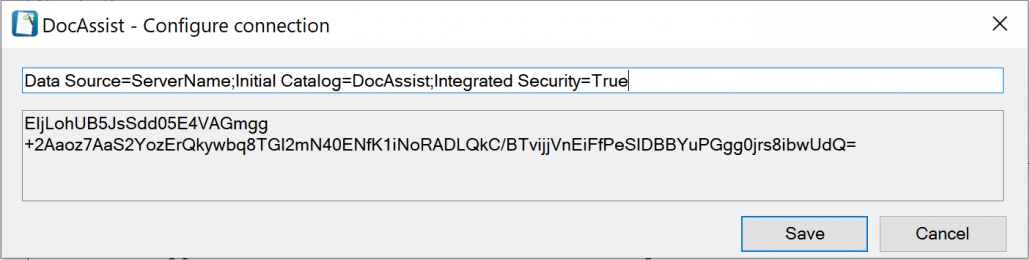
The current connection string will show in it’s encrypted and unencrypted forms. You can also edit the connection string and the encrypted string will update at the same time.
Copy the encryption string.
Update the DocAssist Settings.xml file
- Open the DocAssist Settings.xml file and highlight the ConnectionString value and replace by pasting in the encrypted connection string
- Test and deploy
<ConnectionString>Data Source=ServerName;Initial Catalog=DocAssist;Integrated Security=True</ConnectionString>
<ConnectionString>EljLohUB5JsSdd05E4VAGmgg+2Aaoz7AaS2YozErQkywbq8TGl2mN40ENfK1iNoRADLQkC/BTvijjVnEiFfPeSlDBBYuPGgg0jrs8ibwUdQ=</ConnectionString>